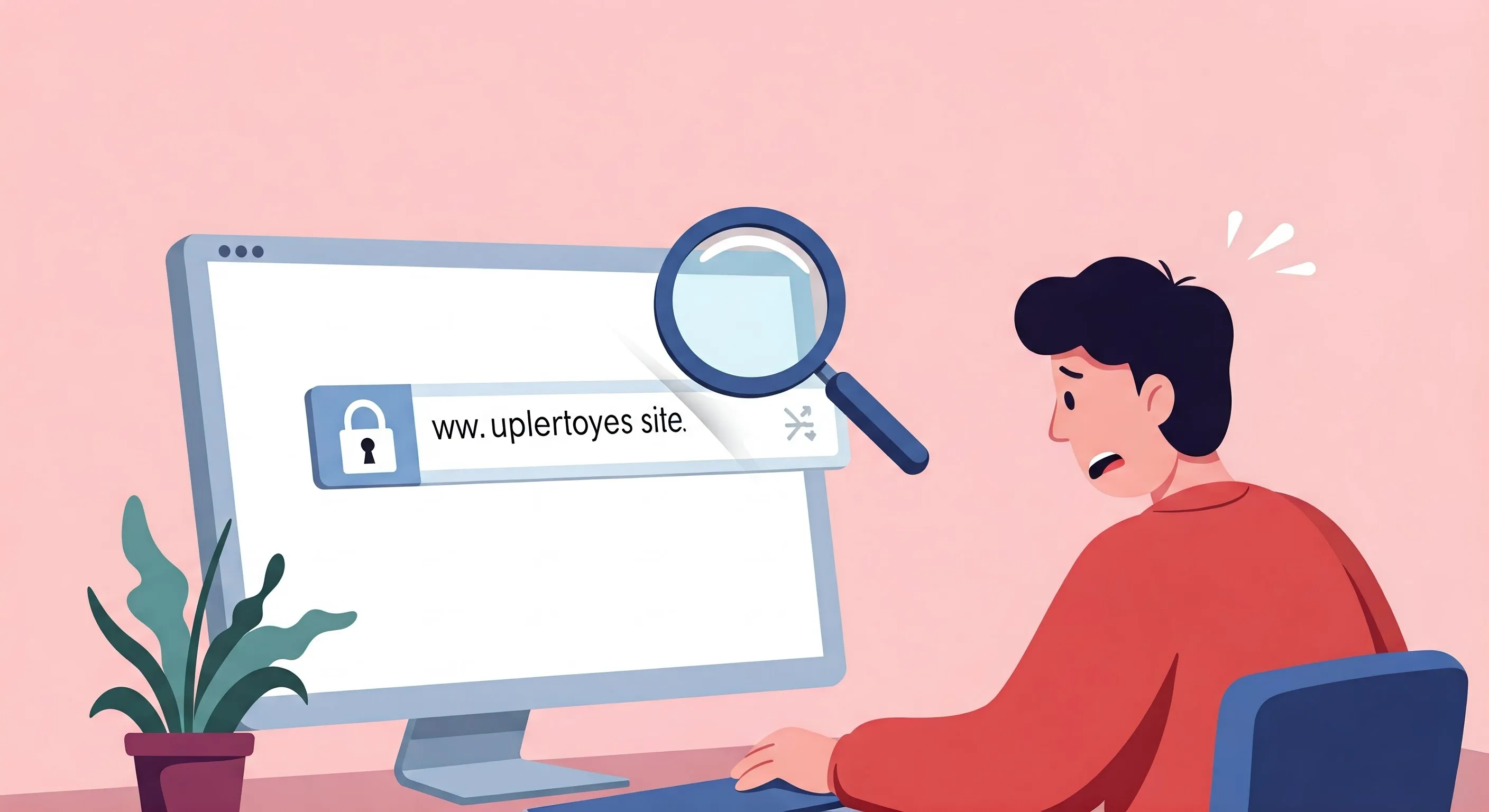
Protect Yourself: 5 Simple Ways to Spot a Phishing Site (Plus Advanced Tips!)
Imagine this: You open your email and see a message that looks like it's from your bank. "Urgent: Your account has been suspended!" Panic sets in. You click the link... but is it safe?
Phishing attacks are one of the most common and dangerous threats online. They trick you into giving away your personal information, like passwords and credit card numbers, by impersonating legitimate websites and organizations. But don't worry! With a few quick checks, and the help of our free URL scanner, you can stay safe.
Here are 5 simple steps to spot a phishing website:
1. Check the URL:
This is your first line of defense. Phishing URLs often contain misspellings, extra characters, or unusual domain names. For example, "bankofamerica.com" is legitimate, but "bankofamericas.net" or "bank-of-america-login.com" are red flags. Also, be very aware of shortened URL's. These can mask very dangerous destinations.
- Inspect the Link Before Clicking: You have several options to examine a link without actually visiting the page:
- Hover (Desktop): On a desktop, hover your mouse cursor over the link without clicking. Your browser will usually display the full URL at the bottom of the window. This lets you inspect it for obvious red flags.
- Right-Click (Desktop): Right-click on the link. Your browser will show a context menu. Look for options like:
- "Copy Link Address" or "Copy Link Location": This copies the URL to your clipboard. You can then paste it into a text editor, a URL scanner, or your browser's address bar (but don't press Enter yet!) to inspect it carefully.
- "Open Link in New Tab" or "Open Link in New Window": This is riskier, but if you're very careful and have good security practices (up-to-date browser, antivirus, etc.), it can be a way to quickly see the URL in the address bar. However, be prepared to immediately close the tab if anything looks suspicious. It's generally safer to copy the link and inspect it first.
- "Inspect" or "Inspect Element" (for advanced users): This opens your browser's developer tools, allowing you to see the underlying HTML code. You can find the
hrefattribute of the link to see the URL. This is useful for uncovering very cleverly disguised links.
- Long-Press (Mobile): On a mobile device (phone or tablet), tap and hold (long-press) the link. A context menu will usually appear, often showing the full URL or giving you the option to copy it.
2. Check the Sender's Email:
Don't just look at the name; examine the actual email address. Phishing emails often come from addresses that look similar to, but not exactly like, the legitimate sender. Look for subtle differences or generic addresses.
- Look for "Reply-To" Discrepancies: Sophisticated phishers might spoof the "From" address. Check the "Reply-To" address (you might need to view the full email headers). If it's different from the "From" address, and especially if it's a completely unrelated domain, be extremely suspicious.
3. Check the Website's Content:
Phishing websites often have poor grammar, spelling errors, and generic greetings like "Dear Customer." Legitimate websites are usually professionally written. Also, make sure the website has a secure connection (HTTPS). Look for the padlock icon in your browser's address bar.
- Inspect the SSL Certificate: While the presence of HTTPS and a padlock is a good start, it's not foolproof. Click the padlock icon. Your browser will show you details about the certificate. Check:
- Who the certificate was issued to: Does it match the expected company?
- The validity period: Very short validity periods (e.g., a few days or weeks) can be suspicious, though not always malicious.
- The certificate authority: Is it a well-known and trusted CA (like Let's Encrypt, DigiCert, etc.)?
4. Check the Request for Information:
Be wary of websites that ask for sensitive information without proper verification. Banks and other reputable organizations will rarely ask for your password or full credit card details via email or an unverified website.
- Too Much Information Requested: Does the site ask for more information than is logically necessary? A login page shouldn't need your mother's maiden name or your social security number.
- Unusual payment methods: if a site is only giving options for unusual payment methods, like wire transfer, this is a red flag.
5. Check the Sense of Urgency:
Phishing attacks often use urgent language to pressure you into acting quickly without thinking. Phrases like "Your account will be suspended immediately!" or "Act now to avoid losing your data!" are designed to create panic. Take a moment to breathe and verify the website's legitimacy.
- Contact the Organization Directly (Through a Known Good Channel): Don't use any phone numbers or links provided in the suspicious email. Instead, go to the organization's official website (by typing the address yourself or using a trusted bookmark) and find their contact information. Call or email them directly to verify the request.
Beyond the Basics: Advanced Phishing Techniques
Phishers are getting more sophisticated. Here are some advanced techniques to watch out for:
- Typosquatting/IDN Homograph Attacks: These attacks use URLs that look almost identical to the real thing. They might use a slightly different character (like a Cyrillic "а" instead of a Latin "a") or add a subtle misspelling.
- Man-in-the-Middle Attacks: In this scenario, the attacker intercepts your communication with a legitimate website. This is harder to detect, but using a VPN on public Wi-Fi can help protect you.
- Cross-Site Scripting (XSS): This is a vulnerability in a legitimate website that attackers exploit to inject malicious code. This code can then steal your cookies or redirect you to a phishing site. Keeping your browser and plugins up-to-date helps mitigate XSS risks.
- Clone Websites: These are websites that will make an exact duplicate of a legitimate website. The URL and the content may be slightly different.
Don't Take Chances!
Why risk it? Instantly check any URL with our free url scanner and stay safe online. Simply copy and paste the URL into our online tool, and we'll tell you if it's malicious.
Staying Proactive:
- Use a Password Manager: Password managers can help you create strong, unique passwords for each of your accounts. Importantly, they often have built-in phishing protection because they will only autofill your credentials on the legitimate website.
- Enable Two-Factor Authentication (2FA): 2FA adds an extra layer of security, even if your password is compromised.
- Keep Your Software Updated: Updates often include security patches that protect against known vulnerabilities.
Report Phishing Attempts: If you spot a phishing attempt, report it! Reporting helps protect others and can lead to the site being taken down quickly. Here are some key places to report:
- Google Safe Browsing: Report the site directly to Google. This is often the fastest way to get a phishing site flagged in Chrome and other browsers that use Google's Safe Browsing data.
- Microsoft SmartScreen: If you use Microsoft Edge or other Microsoft products, report the site to Microsoft.
- The website owner Many websites, like paypal, have an email to send phishing attempts to.
- Anti-Phishing Working Group (APWG): Report the phishing email or URL to the APWG at reportphishing@apwg.org. They are an industry association focused on combating phishing.
- Federal Trade Commission (FTC): You can report phishing to the FTC at ReportFraud.ftc.gov. While this might not lead to immediate takedown, it helps the FTC track phishing trends and take legal action against scammers.
- Your Email Provider: Most email providers (Gmail, Yahoo, Outlook.com, etc.) have a "Report Phishing" or "Report Spam" button within the email interface. Use this to report phishing emails directly to your provider. This helps train their spam filters.
- The Organization Being Impersonated: If the phishing email pretends to be from a specific company (like your bank or a social media site), consider forwarding the email to their official anti-fraud department. Look for their contact information on their legitimate website (accessed by typing the address directly, not by clicking a link in the suspicious email!).
- Educate Yourself and Others: Stay informed about the latest phishing techniques. Share this information with your friends and family.
Stay vigilant, and remember, a few quick checks can make all the difference.
Scan URLs with Urlert
Worried about a suspicious link? Our free, AI-powered scanner deeply analyzes URLs for phishing, malware, scams, and suspicious websites. Get a comprehensive safety report.